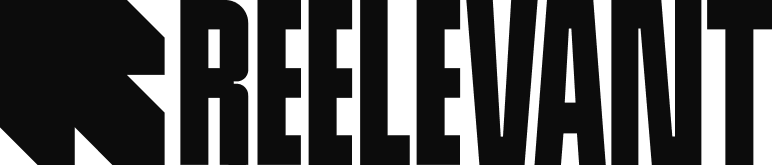Discover how you can use Reelevant technology directly into your Actito email builder.

Configuration
- Go to the editor
- Click on the "Image" module

Use the Reelevant URLs
For the image URL (href):
example: https://event.reelevant.com/i/60475873d4122ee001352a4d2?~ru~=${profileId}
For the redirect link (src):
example: https://event.reelevant.com/r/60475873d4122ee001352a4d2?~ru~=${profileId}
example: https://event.reelevant.com/i/60475873d4122ee001352a4d2?~ru~=${profileId}
For the redirect link (src):
example: https://event.reelevant.com/r/60475873d4122ee001352a4d2?~ru~=${profileId}

Preview the Reelevant content
You can also send test emails to check the different branches of your scenarios, including the default one.
And you're done :). As simple as that!