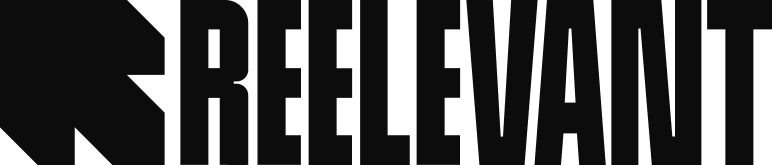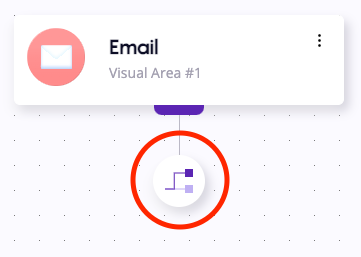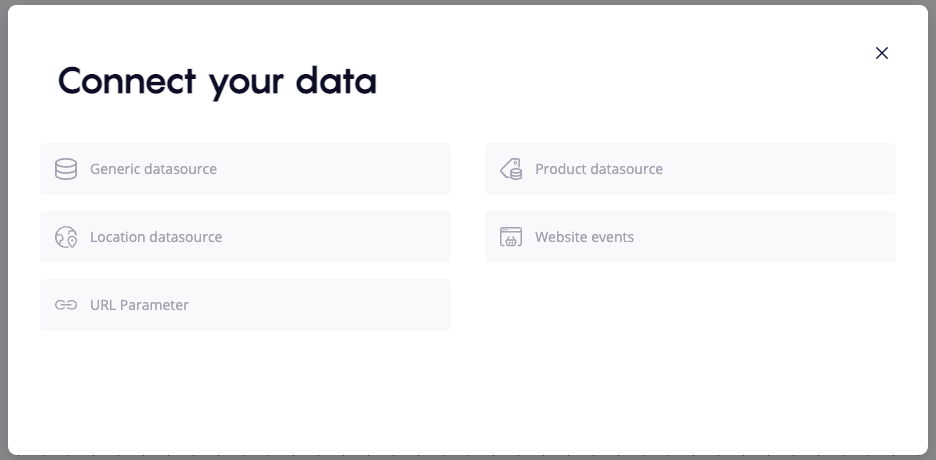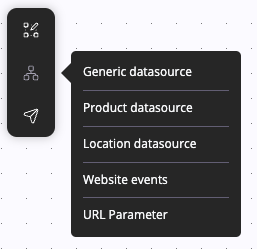
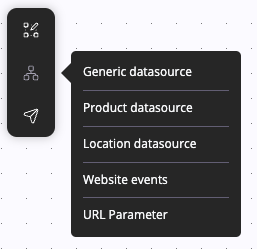
Connect a Location Datasource
There's two different ways to connect a Location Datasource to your Workflow:
Both ways will lead you to the configuration drawer, our next step :)
- Click on the Toolbar & select Location Datasource
- Click on the connector and select Location Datasource
Both ways will lead you to the configuration drawer, our next step :)