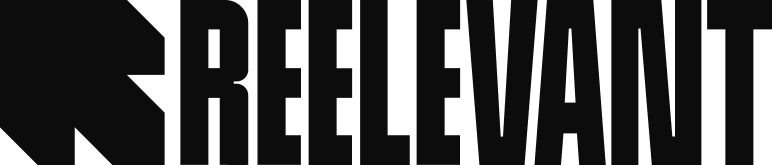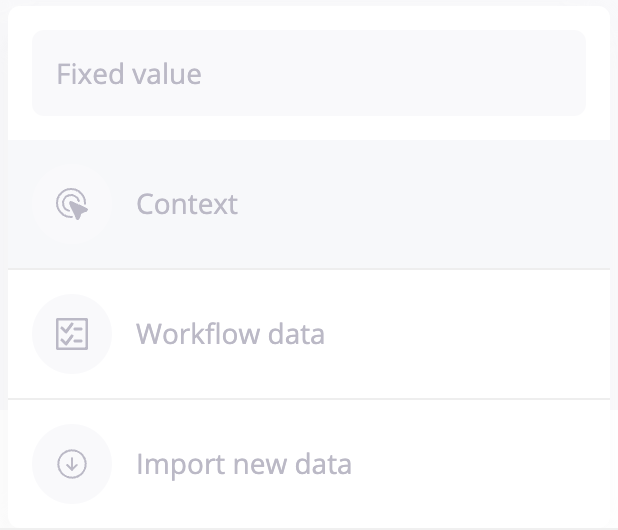
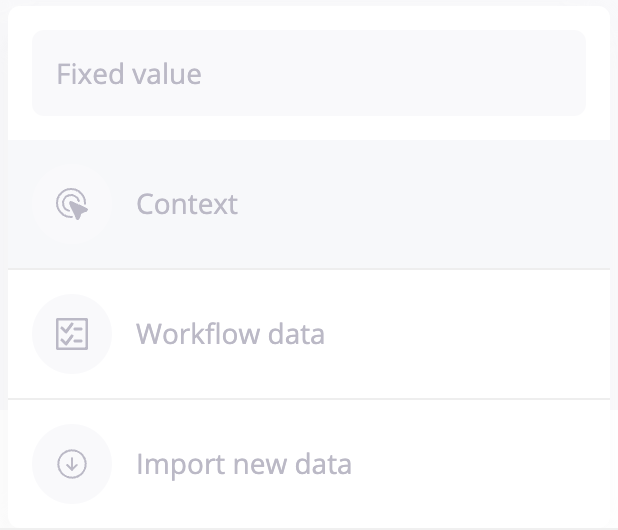
Introduction to Parameter Values
The Reelevant technology revolves around the possibility to connect data together.
Whether you're setting up a filter on a Workflow Data Node, or adding a condition in the Content Builder, you'll get used to this menu on the right side.
Four main possibilities are available:
- Enter a fixed value (e.g. a brand named "Reelevant" or an ID "1234".)
- Select a value from a contextual element (e.g. opener mail client, operating system, devices, etc.)
- Rely on an existing Workflow data (e.g. already configured node.)
- Import new data to connect another datasource.