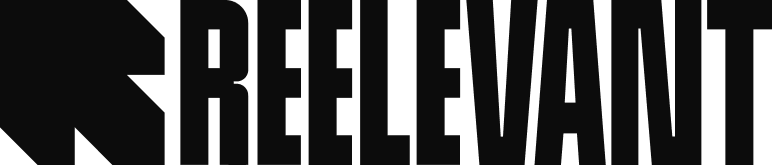Account Settings
Use Reelevant's Variable Profiles to generate your Client ID, Campaign ID and UTMs automatically in your Reelevant URLs.
Create as many profiles as you want to match your team organization and/or tools.
Access your profiles in the top-right corner.
Your profiles will be available in the use modal.
Variables will be transformed automatically when the Workflow(s) will be used.

The message and recipient IDs
"Client ID": enter the variable of your tool that identifies the opener.
"Campaign ID": enter the variable of your tool that identifies the campaign.)
If you're used to having tracking UTMs in your links (e.g. for Google Analytics), you can add their variables here also.
"UTM Source" can also contain a variable: "{WORKFLOW_NAME}. This variable will automatically be replaced by the name of your Workflow.