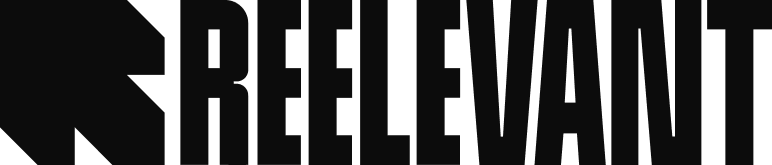Creation of the Google Sheet
When creating a data source as a .csv or .xlsx file, we recommend that you create a Google Sheet file that you can update whenever you want. Every time you edit your data source on your Google Sheet, the DataHub will automatically apply these changes without having to import the corrected file again.
Recovering the URL of a Google Sheet involves several steps:
1. Go to your Google Sheet, click “File” and then “Publish to the web”.

Set up
2. Choose the sheet that you want to use.
The DataHub only takes into account the first tab of your file.
3. Click “Web page” and choose “Comma-separated values (.csv)”

Importing a feed
4. Use the provided URL to import it directly into the DataHub.